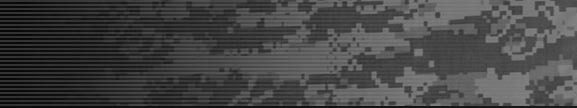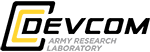CSE
Description
In an effort to provide a common, easy and flexible software platform for accessing scientific codes in a heterogeneous High Performance Computing environment, the Interdisciplinary Computing Environment (ICE) is transitioning to the Computational Science Environment (CSE). CSE is a module-based software release structure replacing the software platform once known as ICE.
A CSE prototype is available on 64-bit RH4 and RH5 workstations. Note that the current CSE prototype contains only a subset of packages and features that we ultimately intend to distribute. This web page serves as a CSE user guide, but keep in mind that CSE is still in the development stages. Hence, the documentation presented can be temporarily incomplete as developers transition from ICE to CSE and new packages are integrated.
Usage
Load main cse module: > module load cseinit List the modules: > module avail ------------ /usr/cta/cse/modules/rel-apps ------------------- cse/openmpi/1.2 cse/paraview-mesa/3.2.1 cse/visit/latest cse/openmpi/1.2.3 cse/paraview-mesa/latest cse-beta cse/openmpi/latest cse/visit/1.7 cse-tools cse/paraview/3.2.1 cse/visit/1.8 cse/paraview/latest cse/visit/1.8.1 > Load desired module.
Customer Service
If you require help using this software, or would like to report a possible problem with it on one of our systems, please contact the HPC Help Desk.